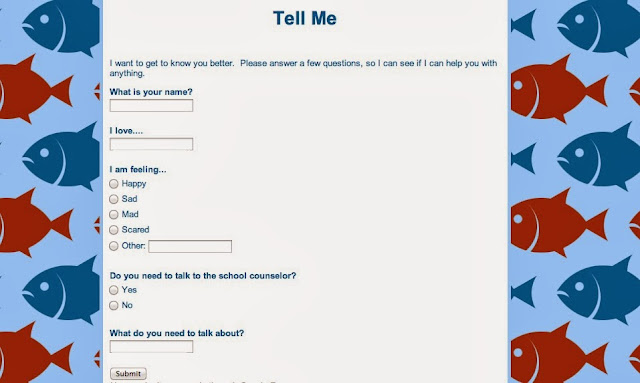The Spring semester of school always brings on a crazy, sprint to the finish, hectic and busy time. For those of you that have Senior students, it is time to begin some very important documents. One way I keep track of my Seniors, is through Senior Meetings. We have a break period, that I can sit in the cafeteria and quickly write down (type on iPad) all that they have completed. I then, go back and set up times to meet with them individually in my office to help them finish up all necessary paperwork.
I have found that a key aspect to getting Seniors successfully graduated and on route to their next endeavor is through active and open communication with parents. I use a Senior questionnaire that contains specific items. I then, print it and mail it home to their parents.
You can use google docs to create a form. I then walk around with my iPad and complete...
Make sure your Senior questionnaire has at least these items:
1. Where have you applied?
2. Where are you going to apply?
3. Checklist of items to be completed: (Housing, FASFA, Scholarships)
Utilize Google Drive. If you do not use Google Drive to create forms, then start! They save me so much time and all of my documentation is in one place.
Here is a screen shot of part of my Senior Questionnaire:
Student Name
What are you doing after you graduate?
Have you applied to college? If so, where?
What applications can I help you complete?
Have you completed your housing application?
Have you completed your FASFA?
Addition Notes
Once I hit submit, the form will keep track of all responses in a spreadsheet.
Our school has a FASFA officer that comes to our school to meet with Seniors. He helps them gather necessary paperwork, obtain a pin number, and complete their application.
Happy New Year!